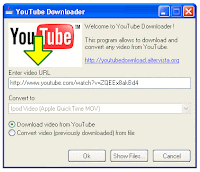
YouTube Downloader is rated 9.5/10 from cnet download portal. Absolutely freeware (completely license free), and of course is a legal way to get those nice videos of lets say pets videos, tutorial videos and more from YouTube Video site and saved into your computer. This Youtube Downloader freeware distributed for more than 96 million copies from cnet alone. Enjoy watching YouTube videos whenever you are free, even when you go offline. PS: Please use Youtube Downloader to get the non-copyrighted videos only.
How to use YouTube Downloader?
1. Install YouTube Downloader
2. Go to YouTube
3. On the video page, copy the youtube url on the address bar
4. Paste the url into your YouTube Downloader.
5. Hit the download button.
Get YouTube Downloader from cnet download portal.
 TIPSbestbest
TIPSbestbest